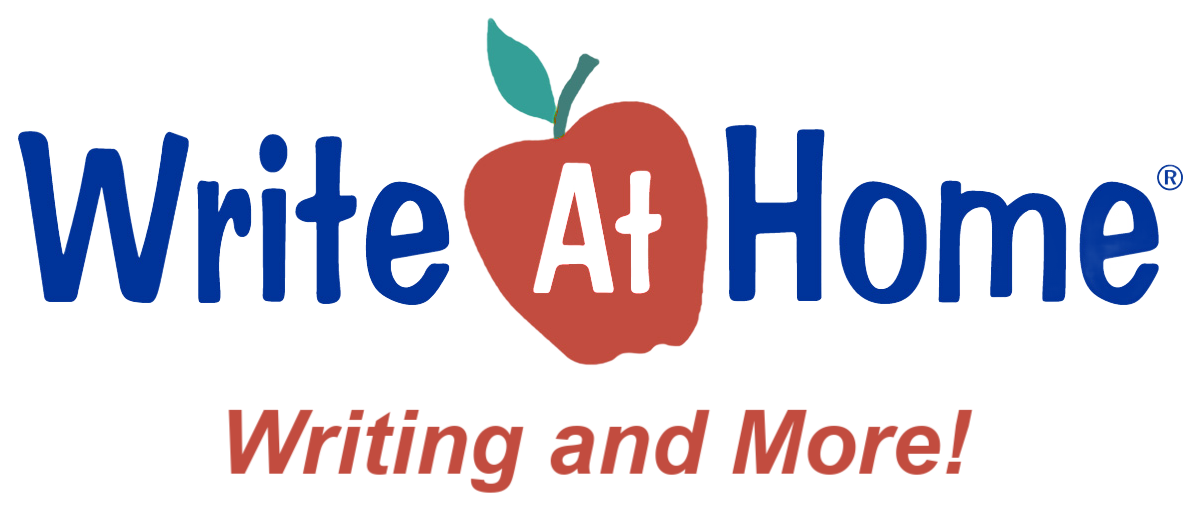Understanding Grades in Canvas
WriteAtHome has always existed to support parents, and we have always believed that our job is to help you by providing your student with an excellent curriculum, expert coaching, and grade recommendations.
Our writing coaches give rubric scores on final drafts of all assignments, and Canvas displays those scores and the quiz grades as percentage grades.
However, these percentage grades may be in flux, as students will be able to submit quizzes and assignments late (without being penalized). As we wait for the missing work to come in, we assign a temporary zero to all past-due assignments and quizzes. We want to stress that this is merely a placeholder. When the assignment is received and marked, an actual grade will replace the zero.
This means that the grades you see from day to day will reflect the missing work, but as your student turns in that work, the percentage will rise to correctly portray the scores received on those papers.
Overall, this provides more accuracy to observers (parents and teachers) when they glance at student grades/progress. We also support your decision to allow students to skip assignments and for you to adjust their grades accordingly.
NOTE: to access the grades page for your student, click on the course tile on your dashboard and then click on the Grades tab.